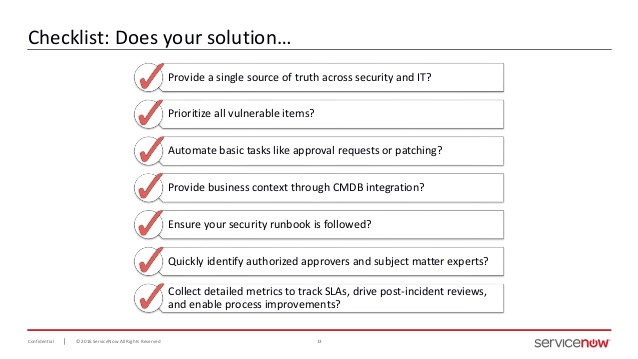ServiceNow Upgrade Planning ChecklistPlease refer to the following checklist to support the planning and tracking of activities related toyour ServiceNow instance upgrade.Some optional steps may not be appropriate (mark as ‘N/A’ – Not Applicable) depending on thenumber of instances, customizations etc.Note: The process for completing steps for ‘Self Hosted’ customers may vary e.g. requestingcloning of instances or upgrades and needs to be taken into consideration during planning.Customer Name:Production Instance Name: https://[instancename].service-now.comOther Instance Names: https://[instancename].service-now.comhttps://[instancename].service-now.comPHASE 1 – PREPARATIONDescription Yes No N/A CommentsRECOMMENDED READING1 Review the ‘Upgrades Best Practices’ onthe ServiceNow wiki.Responsible: ServiceNow & Customer2 Review the ‘ServiceNow InstanceUpgrade – Standard OperatingProcedure’ on ServiceNow HI.Responsible: ServiceNow & Customer3 Review Release Notes and otheravailable release materials.Determine new functionality, notablechanges e.g. whether any featurespreviously customized in the customer’sinstance are upgraded in this release.Responsible: ServiceNow & CustomerSCOPE & APPROACH4 Confirm which ServiceNow instances arein-scope for upgrade.Responsible: Customer5 Confirm the instance hosting model e.g.ServiceNow cloud, on-premise, onpremise (dark).Responsible: ServiceNow or Customer6 Confirm the current release version foreach instance.Responsible: ServiceNow or Customer7 Confirm the target ServiceNow featurerelease and patch level.Responsible: Customer8 Confirm plans to enable or disablefeatures introduced in the new productrelease.Responsible: CustomerDescription Yes No N/A Comments9 Confirm whether it’s possible to freeze alldevelopment (and testing) in ServiceNowSub-Production instances until theproduction upgrade is completed.Note: This may require several weeks.Responsible: Customer10 Confirm whether there is business needto continue development (and testing)activities in a Sub-Production instancewhile upgrade, remediation and testingactivities are performed in parallel onanother instance.Responsible: Customer11 Confirm whether the upgrade of any SubProduction instances will wait until afterthe production upgrade is completed (viaclone from production)Responsible: Customer12 Confirm the testing scope and approach.Responsible: Customer13 Determine whether any existing trainingmaterials, Knowledge Base articles (inthe customer’s instance) or othersupporting documentation need updatingto align with the upgraded version e.g.changes in functionality or user interface.Responsible: CustomerDescription Yes No N/A CommentsPLANNING14 OPTIONAL: Create a High LevelImplementation Plan (1 Page). Thisshould cover the sequence and timing toupgrade Sub-Production & Productioninstances, which instances will be clonedand which instance will be used forintegration testing.Responsible: Customer15 OPTIONAL: Schedule the ServiceNow‘Configuration Review’ providingrecommendations to align the customer’sconfigurations with ServiceNow bestpractices.Note: There may be a service chargeand require professional servicesengagement.Responsible: ServiceNow16 Submit a ‘Request Version Entitlement’request in HI selecting the instance,current and target version.Responsible: Customer17 Review the Supported Web Browserswiki page to determine browser prerequisites e.g. versions and typessupported (additional requirements forUI14). Compare to the customer’scorporate standard and identify anygaps.Responsible: ServiceNow & Customer18 Identify the core team of power usersand key stakeholders required to validatefunctionality in the ServiceNowinstance/s before and after upgrades.Responsible: Customer19 Confirm the availability of other systemsrequired for integration testing (keyresources and environments).Responsible: Customer20 Confirm whether there are anyrestrictions in which ServiceNowinstances can be used for integrationtesting e.g. an interfacing system is onlysetup to access a specific ServiceNowtest instance.Responsible: Customer21 Confirm whether there are any changefreeze windows impacting the timing forenvironment clones or upgrades e.g. endquarter.Responsible: CustomerDescription Yes No N/A Comments22 Create a comprehensive test planincluding test cases for all core instancefunctionality and integrations.Responsible: Customer23 Confirm the method for tracking anydefects identified during testing.Responsible: CustomerSUB-PRODUCTION INSTANCE SETUP24 Notify impacted users and internalstakeholders of the scheduled date/timefor cloning (from production) andupgrade of the Sub-Production instance.Responsible: Customer25 Follow the following process for cloningthe production instance over the SubProduction environment (to be used fortesting and remediation).− Pre-Berlin Release click here− Berlin or later releases usethe System CloneNote: It’s important that testing be doneon a system that reflects the Productioninstance as closely as possible.Responsible: ServiceNow or Customer26 Clone the Production instance over theSub-Production environment/s. Followingthe System Clone instructions for detailsNote: To include the production audit logand attachment data, ensure that youhave deselected the exclude options,Responsible: ServiceNowMilestone: Sub-Production Instancesetup complete.SYSTEM BENCHMARK27 Create a System Benchmark for theProduction environment.Analyze the current configurationincluding key functionality, level ofcustomization, number of users,integrations, instance performance etc.Responsible: ServiceNow or Customer28 Review System Logs for errors andwarning messages.Responsible: ServiceNow or Customer29 Review the prior ‘Upgrade History’records in the ServiceNow instance tosee what was skipped, updated, inserted Description Yes No N/A Commentsor deleted in the previous upgrade.Responsible: ServiceNow or Customer30 Review upgrade related Scheduled Jobsin the ‘System Scheduler’.Responsible: ServiceNow or Customer31 Export the plugins list (for later reference)Responsible: ServiceNow or Customer32 OPTIONAL: ServiceNow ConfigurationReview providing recommendations toalign the customer’s configurations withServiceNow best practices.Note: There may be a service chargeand require professional servicesengagement.Responsible: ServiceNowMilestone: System Benchmark Complete^ Clone requests can also be submitted within the ServiceNow instance rather than using HIPHASE 2 – SUB-PRODUCTION VALIDATIONDescription Yes No N/A Comments1 Submit an ‘Instance Upgrade Request’request in HI at hi.service-now.com forupgrading the Sub-Productionenvironment/s.Responsible: ServiceNow or Customer2 Upgrade the required Sub-Productionenvironment/s.Responsible: ServiceNow3 Apply update sets (if required). Ensurethe required plugins are enabled.Responsible: ServiceNow or CustomerMilestone: Sub-Production InstanceUpgrade Complete4 Complete any required remediation toresolve configuration conflicts or issuesreported as part of the upgrade.Refer to the list of system recordsidentifying objects where the upgradeprocess was skipped, analyse and applychanges where appropriate (leave, revertand re-apply*)Responsible: ServiceNow or Customer7 Complete testing to validate keyfunctionality including:• Customizations• Integrations• Instance performance(refer to system logs)Responsible: Customer8 Implement any necessary fixes (thesewill be re-applied to production as updateset/s after upgrade).Responsible: ServiceNow or Customer9 Milestone: Sub-Production ValidationComplete
* Some records may need to ‘revert to out-of box’ (to be upgraded) then manually reconfigure customizationsto meet the customers requirements.PHASE 3 – PRODUCTION UPGRADEDescription Yes No N/A CommentsPLANNING1 Confirm the core team of power usersand key stakeholders required to validatefunctionality in the ServiceNow instanceafter the production upgrade.Responsible: Customer2 Confirm sign-off from IT and Businessstakeholders that all Sub-Productioninstance defects have been fixed andvalidated in a single update set.Responsible: Customer3 Confirm coverage for Day 1 support postupgrade (Customer & ServiceNow)Responsible: Customer4 Review the ‘Upgrade History’ for theSub-Production instance to confirm startand finish times for input to theImplementation Plan).Responsible: ServiceNow or Customer5 Create a Production UpgradeImplementation Plan that includes allupgrade steps, roles & responsibilities,communication plans, key contacts,support coverage for Day 1 etc.Responsible: Customer6 Schedule a walkthrough & sign-off of theImplementation Plan with keystakeholders and the core team.Responsible: Customer7 Submit and obtain approvals for changerecords as required by the organizationschange process.Responsible: Customer8 Submit an ‘Instance Upgrade Request’request in HI at hi.service-now.com forupgrading the production instance.Responsible: ServiceNow or Customer9 Send a communication to keystakeholders and end users with detailsfor the production upgrade outage, newfeatures etc.Responsible: CustomerMilestone: Ready for Production Upgrade Description Yes No N/A CommentsUPGRADE10 Upgrade the Production environmentResponsible: ServiceNow11 Apply any required update set(s)
containing fixes identified during testing.Ensure the required plugins are enabled.Responsible: ServiceNow or CustomerMilestone: Production Instance UpgradeComplete12 Verify with all key stakeholders that thesystem is performing properly afterproduction upgrade, logs are clean, andkey functionality is available.Responsible: CustomerCLOSURE13 Celebrate your successful ServiceNowproduction upgrade.Responsible: ServiceNow & Customer14 Schedule the Lessons Learned meetingto discuss and document improvementsto ensure incorporated into the nextServiceNow upgrade cycle.Responsible: Customer15 Upload Lessons Learned documentationand input regarding effort, timings etc.into a ServiceNow repository for futurereference.Responsible: ServiceNowMilestone: ServiceNow Upgrade InitiativeCompletePHASE 4 – SUB-PRODUCTION UPGRADE (OPTIONAL)This phase is only required if there is a requirement for the upgrade of one or more sub-production
instances to wait until after the production upgrade is completed e.g. required for on-going development activities.Description Yes No N/A Comments1 Export any updates from the subproduction environment used to continuedevelopment (pre-Eureka)Responsible: ServiceNow or Customer2 Submit a ‘Clone an Instance’ request inHI at hi.service-now.com ^ for cloning theproduction instance over the SubProduction environment/s.Responsible: ServiceNow or Customer3 Clone the Production instance over anyremaining Sub-Productionenvironment/s.Responsible: ServiceNow4 Re-apply any update sets to SubProduction environment (required ifdevelopment continued in parallel withupgrade activities)Responsible: ServiceNow or Customer5 Complete any remediation required (asdevelopment was performed in aprevious release version).Responsible: ServiceNow or CustomerMilestone: ServiceNow Upgrade InitiativeComplete^
Clone requests can also be submitted within the ServiceNow instance rather than using HI